Did your sponsorship payment fail?
Updating your sponsorship payment is a two step process. First, you have the add/update a new card. Second, you have to assign that new card to your recurring sponsorship. Here’s how:
Step 1: Login and update payment method.
- Click here to sign into your donor account.
- Once logged in click Billing.
- From here you can update your billing address, expiration date or add a completely new payment method. See this video below for how this looks in Kindful.
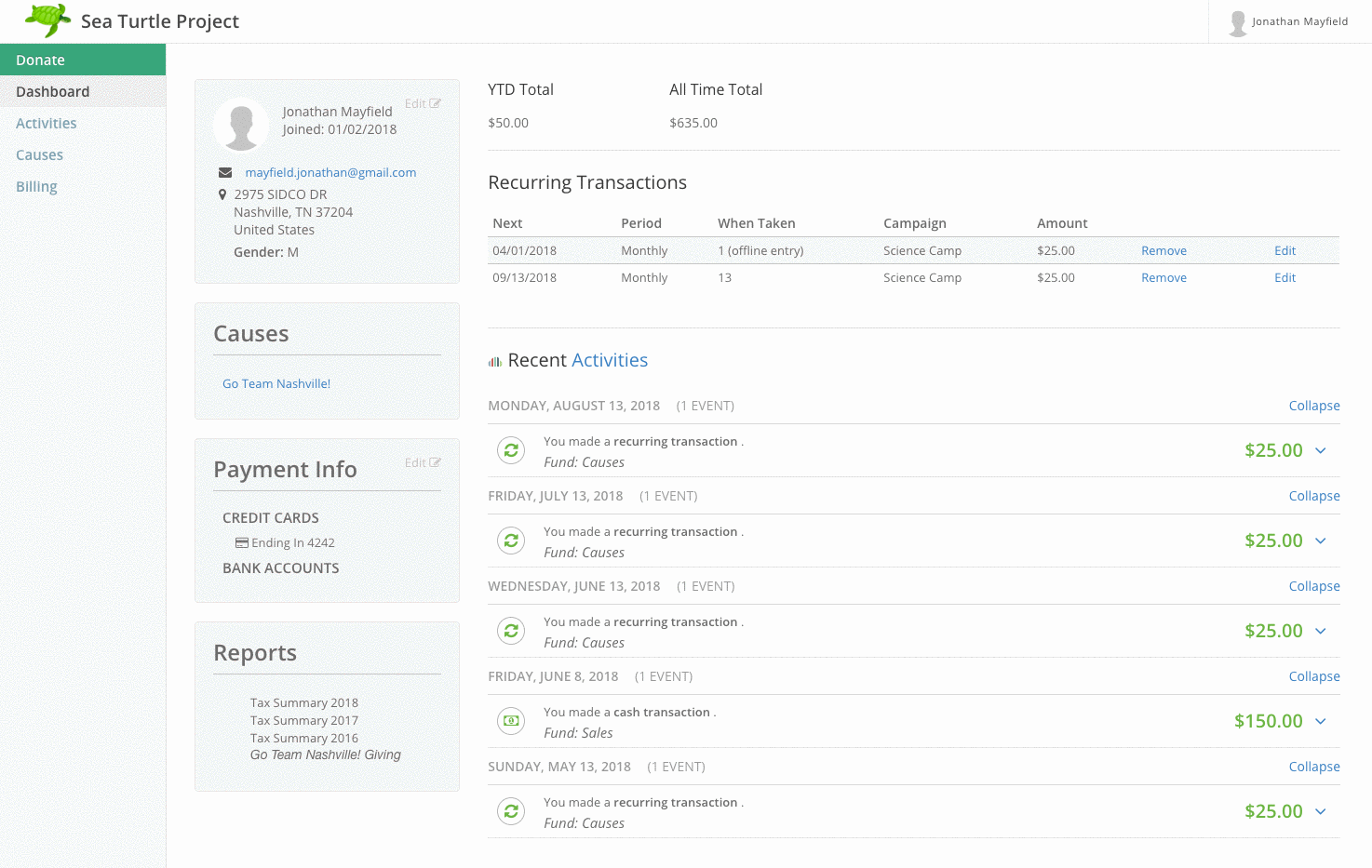
Step 2: Add the updated payment method to your sponsorship.
- Under Recurring Transactions click Edit.
- Select the new payment method.
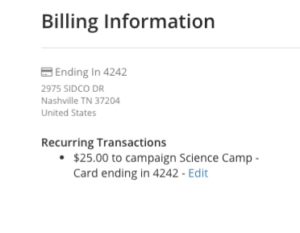
If you need further assistance with this please send us a note at info@missionmaasai.com or call us at 469-854-9897.
Thank you for your generosity and continued support of the Empukani children!
